Get started
In order to use the API to make phone calls, you need the following:
- A 46elks accountDon't have an account? Sign up
- Your API credentials Finding your API credentials
- A voice-enabled 46elks virtual phone number More on adding a phone number below
Adding a virtual phone number
To instantly add a virtual number to your account:
- Login to your 46elks account
- In your dashboard click "Buy number" or click here if you are already logged in
- Select a number from the dashboard. Ensure your select the number you need according to the category, cost and capabilities of each number. For this tutorial the number should have voice capabilities.
- Approve the purchase of your new 46elks number and you are done. You will be charged directly and on a recurring monthly basis.
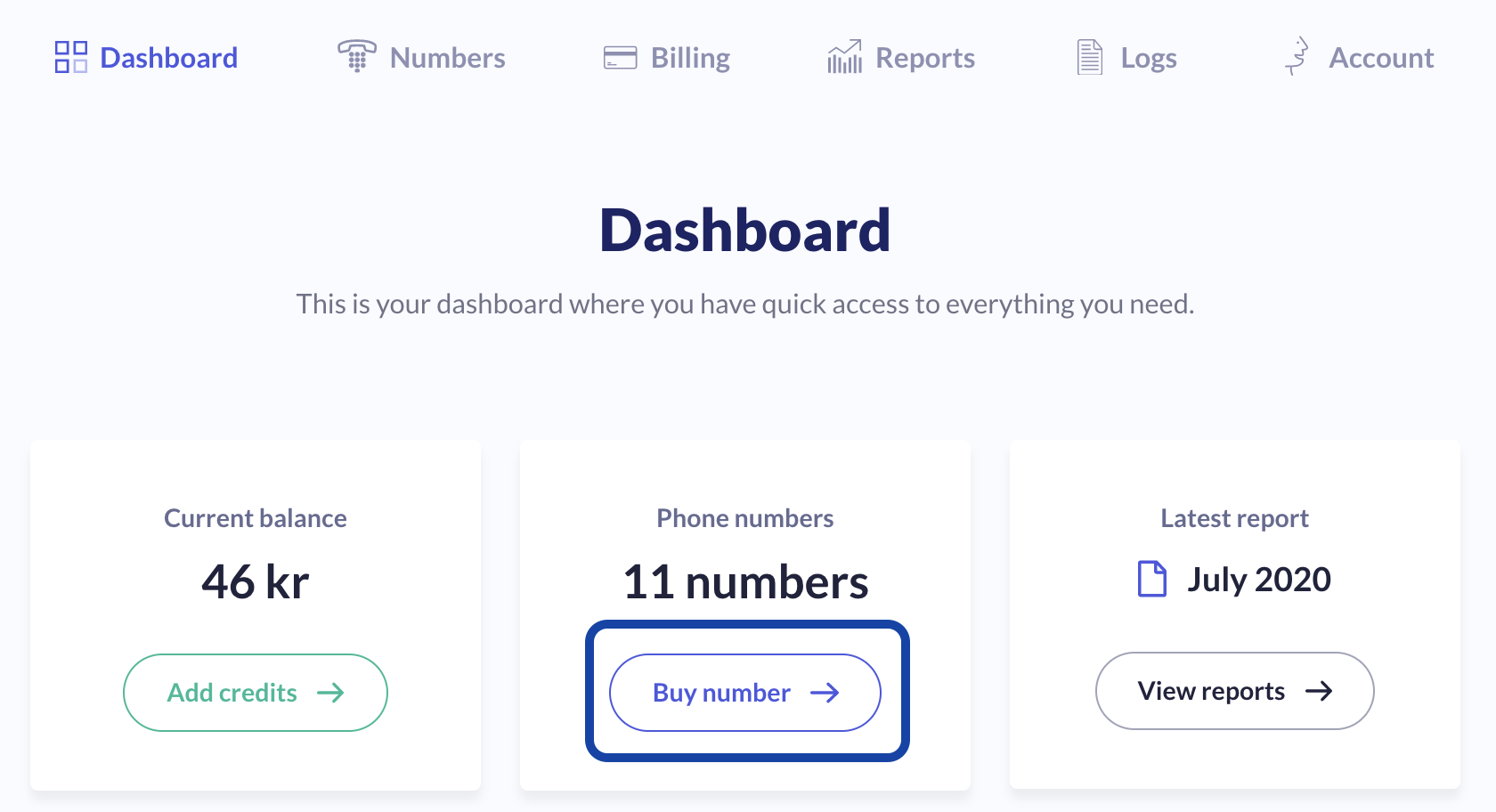

Format
The basic API request to make a phone call contains three key:value pairs which are
to, from and voice_start.
The to parameter
should be the E.164
formatted number of the recipient.
Example: +46766861004.
The from
parameter should be your 46elks virtual phone number formatted in the E.164 format.
Example: +46766866966.
The voice_start parameter contains instructions
that are executed once the phone call is connected. In this case, the instruction is to play an audio file.
The play call action takes valid url
as a value. This url should load an audio file that will be played once the call is connected.
Test it out 😊
Try making a call to the phone number you created your 46elks account with.
Tips to help you get started:
- Remove spaces from your API keys in the authentication section of your code
- Make sure you include
to,fromandvoice_startfields in the API request - Make sure the field for
voice_startis formatted correctly
Whilst the outcome is very powerful, this is a basic example of how to implement phone calls with the 46elks API. Below is some more information about other call actions that can empower your applications.
Call Actions
Once the phone call has been connected, there are several call actions available when using the 46elks API. Below are a few examples of how you can use call actions:
- Connect and forward phone calls to your staff
- Implement IVR (Interactive Voice Response) systems for your call center
- Record phone calls as part of your answering service
- You can combine multiple call actions to suit your business or usecase logic
Pricing
We bill you per initiated minute of the outgoing phone call. For example:
- A phone call that is 2 minutes and 3 seconds long will be billed for 3 minutes
- A phone call that is 5 seconds long will be billed for 1 minute
connect action. These connected
calls will be charged as regular calls as we create a second outgoing call.
More info
Get in touch with our support and we'll help you out.





